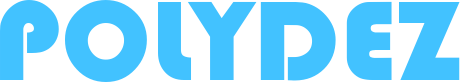OTP Authenticator
Effortlessly secure and manage your online accounts with OTP Authenticator!
Unlock Pro features for custom themes, icons and advanced organization. Download now to simplify your security workflow!
For Android, Linux and Windows
OTP Authenticator App
App Description
Take Control of Your Online Security with OTP Authenticator!
OTP Authenticator is the best tool for managing your one-time codes because it combines seamless functionality, security, and ease of use. Regardless of whether you are protecting your personal accounts or protecting professional data, OTP Authenticator is both dependable and user-friendly.
Features You’ll Love:
Store All Your OTP/2FA Codes
Easily store and manage all your OTP codes in one secure location. No more juggling between multiple apps or notes.
Manually Add OTP Codes
Flexibility at its best! Add your OTP codes manually to suit your preferences and keep your data organized.
Scan OTP Codes with Camera
Quickly add OTP codes by scanning QR codes using your device’s camera. No hassle, no delays.
Sort and Organize Codes
Sort your codes alphabetically or by most used for faster access. Stay organized, stay efficient.
Import & Export Codes
Switching devices? No problem. Effortlessly import and export your OTP codes with a few taps.
Go OTP Authenticator Pro and Unlock Premium Features!
Take your OTP experience to the next level with OTP Authenticator Pro. Upgrade today and enjoy exclusive features:
Categorize Your Codes
Group your codes by category (e.g., Work, Personal, Banking) for a more streamlined experience.
Create Custom Categories
Personalize your organization! Create unlimited custom categories to fit your unique needs.
Custom Themes
Make KeyVault your own by choosing from 10 beautifully designed themes. Match your style while managing security.
FaceID/TouchID and PIN Protection
Add an extra layer of security with biometric authentication or a secure PIN. Your data, your rules.
Why Choose OTP Authenticator?
-
Security First: Your data stays encrypted and protected at all times.
-
Intuitive Design: Built for ease of use with a sleek and modern interface.
Your Security Journey Starts Here
With OTP Authenticator, managing your OTP codes has never been easier or more secure. Join thousands of users who trust OTP Authenticator to simplify their online safety.
Download OTP Authenticator now and experience effortless security at your fingertips!
Terms of Service
Effective Date: 20 January 2025
Welcome to OTP Authenticator! These Terms of Service (“Terms”) govern your use of the OTP Authenticator app (“App”) provided by Polydez (“we,” “us,” or “our”). By downloading or using the App, you agree to these Terms.
1. Acceptance of Terms
By using OTP Authenticator App, you accept and agree to abide by these Terms and any future updates. If you do not agree, please do not use the App.
2. Use of the App
OTP Authenticator provides tools for managing and securing your one-time password or two-factor authentication (2FA) codes. The App is available for personal, non-commercial use only.
3. User Data and Privacy
OTP Authenticator does not collect personal information. All OTP/2FA codes and related data are securely stored in your device. By using this App, you also agree to comply with Googles Play Store Terms and Policies, as data management relies on Google Play Store services.
We only collect limited, non-identifiable information solely to track the number of anonymous users. This helps us understand our app’s usage trends and improve its performance. No personal or identifiable data is transmitted or stored by us.
For more details, refer to our Privacy Policy: https://www.polydez.com/otp-authenticator.
4. Pro Version
OTP Authenticator offers a Pro version, available through in-app purchases. The Pro version provides access to additional features, custom themes, and advanced categorization. All purchases are final and non-refundable, except as required by applicable law or Google Play Store policies.
5. Intellectual Property
OTP Authenticator and its content are owned by Polydez. You may not copy, modify, distribute, sell, or lease any part of our App or its content without our prior written consent.
6. Modifications to the App and Terms
We may update OTP Authenticator or these Terms from time to time to improve the App and comply with legal requirements. Significant changes will be communicated by updating the Effective Date above. Continued use of the App following any changes indicates your acceptance of the new Terms.
7. Limitation of Liability
OTP Authenticator is provided “as is,” without warranties of any kind. To the extent permitted by law, we are not liable for any damages or losses arising from your use of the App.
8. Governing Law
These Terms are governed by the laws of Melbourne, Australia. Any disputes arising out of or relating to these Terms or your use of the App will be resolved in Melbourne, Australia.
By using OTP Authenticator, you agree to these Terms. Thank you for trusting us to help secure your online accounts!
Privacy Policy
Effective Date: 20 January 2025
Polydez (“we,” “us,” or “our”) is committed to protecting your privacy. This Privacy Policy outlines how KeyVault OTP 2FA Authenticator (“App”) manages your information when you use the App. By using KeyVault OTP, you agree to the terms of this Privacy Policy.
1. Data Collection
No Personal Data Collected
KeyVault OTP does not collect or store any personal data from its users. All 2FA codes and related data are securely stored in your iCloud account, fully under your control.
Anonymous Usage Data
We collect limited, non-identifiable information solely to track the number of anonymous users using the App. This data is aggregated and cannot be traced back to any individual user.
2. Use of Data
The anonymous data we collect is used exclusively to:
-
Monitor the number of users using the App.
-
Improve the performance, functionality, and reliability of the App.
We do not sell, share, or transmit any user data to third parties.
3. Data Security
Since KeyVault OTP does not transmit personal data, there is no risk of your personal information being shared or accessed by unauthorized parties. The limited anonymous data collected is securely processed in compliance with applicable laws.
4. Third-Party Services
KeyVault OTP relies on Apple’s iCloud services to store and synchronize your 2FA codes across your devices. By using the App, you also agree to Apple’s iCloud Terms and Policies. Any data you manage through the App remains under your control and is not shared externally by us.
5. User Control and Privacy
As the App operates in conjunction with iCloud, you have full control over the data you process. We do not access or store any of your 2FA codes, files, or personal information. Your data remains encrypted and secure within Apple’s ecosystem.
6. Changes to This Privacy Policy
We may update this Privacy Policy from time to time to reflect improvements in the App or changes in legal requirements. Any updates will be communicated by revising the Effective Date at the top of this policy. Continued use of the App indicates your acceptance of any changes.
7. Contact Us
If you have any questions or concerns about this Privacy Policy, please contact us at:
-
Email: support AT polydez DOT com
-
Website: https://www.polydez.com/keyvault
By using KeyVault, you acknowledge that you have read, understood, and agreed to this Privacy Policy.
KeyVault Desktop License
KeyVault Proprietary License
Copyright © 2025 Polydez. All rights reserved.
This software, KeyVault, is the proprietary property of Polydez.
Unauthorized copying, distribution, modification, reverse engineering, or use of any part of this software is strictly prohibited without explicit written permission from Polydez.
All rights not expressly granted are reserved by Polydez.